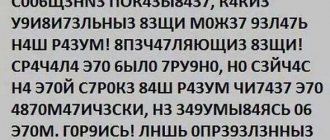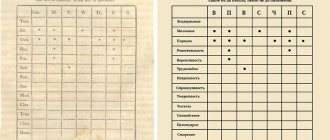Want to become a speed dial master? Type 100 words per minute and type boring documents faster?
Fast typing is almost a vital necessity. Proper use of the keyboard greatly affects our productivity. By typing quickly, you become more productive and “keep pace with your brain.” The skill of fast typing allows you to write down the thoughts that constantly sound in your head before you lose them.
In addition, it reduces fatigue. When you type long text and constantly move your eyes from the keyboard to the screen and back, your eyes get tired very quickly and begin to hurt. The thing is that they constantly have to change their focus. And if you add the difference in lighting, it becomes clear why unpleasant sensations appear even after short work on the computer.
These 7 tips will help you type quickly and efficiently even while blindfolded:
Get rid of bad habits
This point is the most difficult on the path to the art of fast typing. And I'm not talking about eating cakes at 2 am. Although it is also better to get rid of this habit . Most likely, you type text in the same way that you used when you first got acquainted with the keyboard. Right? This also applies to the placement of hands on the keyboard and peeking.
And I'm not talking about eating cakes at 2 am. Although it is also better to get rid of this habit . Most likely, you type text in the same way that you used when you first got acquainted with the keyboard. Right? This also applies to the placement of hands on the keyboard and peeking.
If you like to play games, then most likely you keep your hands over the “C”, “F”, “Y”, “V” keys. And there are those who use only 2 fingers out of 10. If you are one of them, you have to keep looking at the keyboard to press the correct letter.
But do you want to work for speed? You urgently need to get rid of this habit and start using your hands correctly.
Training simulators
There are already dozens of different simulators on the Internet, some of them are free, some are paid.
Keyboard solo
SOLO on the keyboard (best) - This is a very old machine that I learned in college. The author is a famous psychologist and journalist Vladimir Shakhidzhanyan.
You can install a program for your computer or study online. It is constantly updated and recently the developers made a new version of the training.
It’s very cool that there are sequential lessons here that train all fingers separately. In total you need to complete 100 lessons.
In addition to the course for the Russian keyboard, there are also other languages. I'm currently taking English, since I also have to type a lot in Latin.
It has a good function - typing speed test.
Stamina
Stamina is also a very good training program that allows you to learn the ten-finger typing method. The course is also based on step-by-step lessons.
VerseQ
VerseQ is a very simple trainer that adapts to the mistakes you make. There are no consistent lessons and no sense of achievement of some kind of goal, but in itself it is not bad.
VerseQ online - online version of VerseQ.
Analogues are worse
- Bombina
- RapidTyping
- iQwer
- Funny fingers
- BabyType
- Clavogonki is the most popular game format.
- All 10
Use all 10 fingers
You may ask, what is the correct way to place your hands on the keyboard? If you look closely at your keyboard, you will see that the letters "A" and "O" ("F" and "J" on the Latin layout) have small protrusions. This will help you find the correct place for each finger without looking at the keyboard.
Place your left hand fingers on the “F”, “Y”, “B”, “A” keys, and your right hand on the “F”, “D”, “L”, “O” keys. This is the middle main row of the keyboard. Place the index fingers of both hands on the keys with protrusions. And then look at this diagram:
The colors indicate the keys that are convenient to press with each finger from the starting position.
There is an alternative hand position that many will find more comfortable. Place the fingers of your right hand over the letters “Y”, “B”, “A”, “M”, and your right hand over “T”, “O”, “L”, “D”. This puts your hands in a more natural position, but your little finger will have to work hard.
Choose the position that you like best . This factor does not greatly affect the speed.
Choosing a mapping between fingers and keys
All schemes on the Internet offer this correspondence:
In this case, oddly enough, it is proposed to place hands normally:
Obviously, such a scheme (and the asymmetrical keyboard itself with shifting rows of keys) was invented by a man with a broken left wrist.
As I started typing, I quickly realized that putting my left little finger under my ring finger was unnatural and generally humiliating, so I chose the correspondence between fingers and keys in a way that was convenient for me:
Learn to touch type
People who type large volumes of text every day remember where each key is located. Looking at the keyboard only slows down the process. Learning to keep your eyes open takes practice. And it will take you more than one hour. But if you constantly train, then after a few weeks you will notice that your fingers “remember” which area “each of them is responsible for”
.
Even if it really slows you down right now, try not to look at the keyboard. Try entering a sentence. Remember where each letter is. You can sneak a peek at one symbol just once. But you don't need to look where each letter is located. Every day it will become easier for you to type. Once you remember where everything is, all you have to do is choose your typing speed.
Success story
It took me several months to be able to type while looking only at the screen. We are, of course, talking about months of everyday life, and not months of hard training.
And a few years later, clusterm gave me a Das Keyboard Ultimate keyboard with Cherry MX mechanics and no signatures on the keys for my birthday. This publication is written on it.
PS The lack of signatures on the keys is, of course, a show off. It makes a lasting impression on colleagues, but brings no benefit, only inconvenience. Except that no one asks to use my computer anymore. 
Remember basic keyboard shortcuts
Not surprisingly, every operating system has a set of “hot keys” that perform different functions. Your hands are already on the keyboard, so why waste time and be distracted by the mouse? You don't have to remember absolutely every combination.
Only the most basic:
- Ctrl+C – copy;
- Ctrl+X – cut;
- Ctrl+V – paste;
- Ctrl+Z – cancel;
- Ctrl+S – save;
- Ctrl+F – find a word;
- Ctrl+A – select all;
- Shift+→/← — select the next letter;
- Ctrl+Shift+→/← — select the next word;
- Ctrl+→/← — go to the next word without highlighting;
- Home – go to the beginning of the line;
- End – go to the end of the line;
- Page Up – go up;
- Page Down – go down.
You can use some keyboard shortcuts to quickly navigate pages in browsers. Here are some of them that will be useful for you:
- Ctrl + Tab – go to the next tab;
- Ctrl + Shift + Tab – go to the previous tab;
- Ctrl + T – open a new tab;
- Ctrl + W – close the current tab;
- Ctrl + Shift + T – open a tab that was just closed;
- Ctrl + R – refresh page;
- Ctrl + N – open in a new browser window;
- Shift + Backspace – go forward one page;
- Backspace – go back one page.
Most of these keys are located near the little finger, so it will be involved in typing “hot combinations” most often.
Explore the finger zones
The cornerstone of touch typing is pressing keys with only the correct fingers. The essence of the method is to train muscle memory and bring the input process to automaticity. Like riding a bike or playing a musical instrument.
Each finger is responsible for its own rows of keys. The index fingers have two, the middle and ring fingers have one each. The little fingers get the most damage, especially the right one. The only consolation is that rarely used symbols are located there.
To memorize, carefully study the diagram and try to press the keys with the fingers that are responsible for this. It is advisable to print the picture and hang it in front of you.
How to learn to type at speed online
You don't have to turn the art of ultra-fast typing into a boring, gray task. There are many programs you can use to add fun to the process. Here are a few “allies” that will help you conquer the keyboard and enjoy typing:
- TypeRacer
This fun program will teach you how to quickly type on a Latin layout. Your typing speed is shown as a typewriter. You are given a small piece of text that you need to type faster than other users. It's like racing. The one who completes it first is the winner.
- Touch Typing Study
This app allows you to learn to type in a wide variety of languages. There are even hieroglyphs. You are offered a list of lessons. With each new one the task becomes more difficult. It all starts with memorizing the main row. In the first lessons you are asked to type a meaningless set of letters. This helps to concentrate not on the meaning, but on the arrangement of symbols, in order to print full-fledged texts at speed in the future.
- Stamina
One of the most popular simulators in the CIS. This small program can be downloaded from the official website. Adds a little fun to your workouts and offers a selection of different letters and words.
- Sense-lang
Also provides you with a set of lessons. First, you need to type a set of letters; with increasing complexity and speed, words and sentences appear. You can take a test to test your typing speed and select any language, or type a piece of text of your choice.
Tip 4. Online games - keyboard simulators
Learning to type quickly can be quite a tough process, so to keep the fun and excitement going, you can make the process more interesting.
Today, the Internet is flooded with online keyboard simulators. All you need to do is choose the most interesting and suitable online game.
Keybr is a great website to help you practice your typing.
Keybr site for training typing speed
Also worth a look is Typeracer (play.typeracer.com), which provides the ability to race other online keyboard typists in real time.
Typeracer website
Free Typing Games offer a selection of typing-based games to improve your typing speed. To do this, you need to follow the link freetypinggame.net/play.asp and improve your typing skills while playing for fun.
How to learn to type quickly
Take your time when you first start learning touch typing techniques. Increase the speed only when you feel that you have learned the location of the keys and press them out of habit without thinking. Take your time to avoid mistakes, and always keep 1-2 words in mind that come next. By gradually increasing your speed, you will not only type quickly, but also begin to do it efficiently.
What benefits does a person who has mastered the fast typing technique get?
The main advantage is saving time. Other advantages already flow from it. For example, we have a text of 1000 characters. A person typing at a speed of 500 characters per minute will write it in 2 minutes, at a speed of 100 characters - in 10. What if there are 10 such texts? The time savings are obvious.
Accordingly, you will spend less time in front of the screen, which will have a positive effect on your vision and posture.
By typing quickly, you will be able to express your thoughts in a timely manner. Sometimes I get a great idea to start an article, but it fizzles out very quickly. If I typed slowly, I would simply forget what I wanted to write.
Let's consider the benefits from the other, monetary side . Fast typing skill is one of the most important in some professions, for example:
- Writer;
- Screenwriter;
- Editor;
- Journalist;
- Operator;
- Programmer;
- Translator and others.
Yes, these professions require training, as well as a number of other skills. But there is also work on the Internet where you need to type quickly. For example:
- Copywriting;
- Rewriting;
- Typing at home;
- Audio transcription;
- Writing paid comments and reviews.
I will tell you more about the latter towards the end of the article.
Exercise regularly
As in any business, consistency is the key to success. Consolidating muscle memory will take a lot of practice, and it is important to practice regularly.
Exercising for 15 minutes every day will provide more benefits than exercising for two hours once a week. Short sessions make it easier to stay focused and make time for them much easier.
Practice whenever possible and not only with the help of simulators. Try to practice your touch typing skills while communicating on social networks or when performing less urgent work tasks.
The 21st century is the era of computer technology. Today, the inability to type on a keyboard is comparable to the inability to write. In a time when every minute is valuable, typing slowly is an unaffordable luxury that limits a person's capabilities in the modern world.
Why do you need to type quickly?
More recently, touch typing was a rarity. The ability to type any text, despite the keyboard, was equated to magic. Only a few possessed such skill. Now everything has changed a lot, and high-speed printing is a frequently used, professionally valuable skill. Many employers, when selecting employees whose activities will be related to computers, specify proficiency in touch typing as one of the main requirements for applicants. Nowadays, not only computer typing operators in publishing houses must type quickly, but also accountants, economists, office clerks - everyone whose work involves creating electronic documents.
What is the optimal typing speed on a keyboard?
So, there are many services that help determine how fast you type. You only need to type at speed for a minute, and after that the treasured number appears. But what is it compared to? What print speed is considered good? For those unfamiliar with touch typing, it is likely that you will not be able to type more than 150 characters in one minute. Looking at the keyboard and using two fingers makes it difficult to achieve great speed. And even if you have already learned how to type using the ten-finger method, do not expect high typing speeds right away. At first it will be about 200 characters per minute, which is not bad. A typing speed that “keeps pace” with normal speech is considered comfortable. The more training, the faster it increases. Once you reach 300–400 characters per minute, start to be proud of yourself. Professionals can boast of this speed. But even if you can do this, it’s too early to relax. The world record for typing speed was set in 2005, and ten years later, no one can beat it. It is 750 characters in one minute.
How can you increase your printing speed?
We set a goal - to learn how to quickly type text on the keyboard. What will come of this is still unknown. Perhaps you will receive praise from your boss and a promotion, or a miracle may happen and a new name will appear in the Guinness Book of Records. In any case, such a valuable skill will not be superfluous; it will make working at the computer more efficient and help save time. Often, beginners try to increase their speed by simply entering texts on the keyboard, and spend more than one hour doing such a monotonous task. Let's say right away - it's a waste of time if you don't use the right typing technique. The touch typing method is what will help. This is the only correct method that gives maximum typing speed. Only after mastering the principles of this method can you devote time to training. In this case, they will be effective, and the results will not keep you waiting.
Touch typing – how is it?
This method of typing appeared at the end of the 18th century. In those days, computers were out of the question, because mass production of typewriters had just begun. No attention was paid to learning how to type quickly. Everyone was looking for convenient methods of working on keyboards. The most effective method turned out to be typing without looking at the keyboard and with the distribution of keys for each finger. This method began to be called the ten-finger method because it involves all ten fingers on the hands, and the blind method - because when typing text, you don’t have to look at the buttons. As you learn touch typing, you will memorize the location of every letter and every sign on the keyboard. Does this seem difficult? Nothing like this! After just a few days of training, your fingers themselves will begin to look for the buttons in the right place. Moreover, each of the ten fingers has muscle memory and accurately remembers its work area.
Two important principles of the ten-finger method
Users who have been using touch typing for a long time follow two basic rules without thinking about it. Beginners will need to try hard. So, if you decide to master the touch typing method on the keyboard, remember:
1. Each finger presses only certain, “its” buttons. This is clearly shown in the figure below. The color of the finger corresponds to the color of the keys that it must press.
2. Looking at the keyboard while typing is strictly prohibited. This habit is the main problem for beginners. Getting rid of it is not as easy as it seems. At the beginning of training, there will be many typos that will have to be corrected, but over time, tactile memory will begin to develop, and you will stop thinking about every movement. The fingers will press the correct buttons themselves.
Only by adhering to these principles can you quickly learn to type on the keyboard. If you ignore at least one of them, you will wait a very long time for results.
How long does it take to learn to touch type?
The blind ten-finger typing method can be mastered in a month with daily training. Don’t be afraid, you won’t have to spend 30 days typing texts for 10–12 hours. Three-hour classes, but regular ones, are enough. Often beginners, having a great desire, mastered touch typing in two to three weeks. This does not mean that after three weeks the typing speed will be 300-400 characters per minute. To achieve this speed, further training is necessary. This does not necessarily have to be targeted work on simulator programs, you just need to apply the acquired skills when using a computer. It may seem at first that you are typing slower with the touch typing method than with the two-finger “sighted” method. In this case, the main thing is not to worry and not to give up further use of touch typing. In a couple of weeks at most, a tendency towards an increase in speed will become noticeable.
Touch Typing Basics
The ten-finger printing method has several variations, similar to each other in the main points. Before you start typing, your fingers are in a strictly defined place. They return there in pauses between entering words or sentences.
We immediately need to find the supporting row of the keyboard. This is the third row of keys from the bottom. The index finger of the left hand is placed on the letter A, and the index finger of the right hand is placed on O. The remaining fingers occupy places above the adjacent buttons. To quickly determine the position of the support keys on any keyboard, they are marked with small raised protrusions. As you improve your skills, you will learn to feel the correct position of your hands without touching the keys. Much less common are recommendations to hold the position of your fingers on the letters “IVAM” and “TOLD”. Each finger presses only the letter buttons closest to it according to the color scheme. Each function key can also be pressed only with a specific finger.
It is more difficult to get used to pressing special buttons correctly than using an alphabetic keyboard. The [Backspace] key is used to delete erroneously entered characters and is pressed with the little finger on the right hand. To press the [Tab] key, use the little finger on your left hand. [Enter] is a frequently used button; to press it we use the right little finger. There are two [Shift] keys on the keyboard. If you need to change the case of a letter that is entered using any finger of your right hand, then press [Shift] with your left little finger, and vice versa. The [Alt] and [Space] keys are pressed with your thumb. Individually, everyone can use their left or right hand for this. The [Ctrl] keys are pressed using the right or left little finger. This type of printing does not create unnecessary stress on the joints of the hands and makes it possible to work productively on typing for a long time.
Literature to help
Recently, in addition to keyboard simulators, printed publications on the topic of speed typing are also available. Books on this topic are published in the form of tutorials and, in addition to theory, also contain practical tasks.
- “Touch typing and hot keys” - a textbook for mastering touch typing by E. G. Avsharyan. It was published in 2008. The textbook will help you quickly master the skill of high-speed typing using the ten-finger method and will additionally introduce you to the “hot” buttons in MS Windows.
- "Tutorial for touch typing." This book was published in 2013. Author Vladimir Andrianov. The textbook introduces the history and types of keyboards, the theory of the touch typing method, offers typical exercises and reviews existing keyboard simulators.
- “Tutorial for fast and correct typing on a computer” - an express course by N. M. Berezin. The book was published in 2006. The author promises, using his own method, to teach touch typing at a speed of 120 characters per minute in 120 hours.
Education software
Theory is certainly important, but only by studying the concepts is it impossible to master the ten-finger touch typing method. The simulator is 80% of success in this matter. Special programs designed for training speed typing are not that uncommon. The principle of training in different keyboard simulators may differ. But they are all aimed at achieving one goal - to teach you how to quickly type high-quality texts without looking at the computer keyboard.
The most popular keyboard trainers
What free programs will help you quickly learn to type on the keyboard? There are a lot of such applications. Let's look at the most popular programs that help you master the touch typing method:
The Stamina simulator is an indispensable assistant for many beginners. It has several stages of training. If you already have some skills, then you can start not from the very basics, but from a comfortable level. The simulator can be used both to teach the method and to increase typing speed. An interesting feature of the program is the ability to use your own text for typing.
VerseQ is another interesting touch typing program. The simulator offers you to immediately type phrases and sentences. The developers claim that the method is very effective, but working on this principle is definitely more difficult, especially for beginners.
Advantages of the method
Finally, let's flesh out the benefits gained from mastering touch typing.
- Whatever one may say, the first advantage will always be saving time. The typing speed on the keyboard is at least doubled. The time required to work with documents is proportionally reduced.
- Ability to concentrate. If your gaze is focused only on the document while typing, it is easier to form thoughts, and at the same time the possibility of noticing an error in the text increases.
- The monotonous process of typing letters on the keyboard becomes more dynamic, which helps avoid fatigue.
- Possibility of additional income. As already mentioned, the ability to type quickly using the ten-finger method is a valuable professional skill. In addition, there are a lot of areas where you can make money from this. For example: paid typing, copywriting, selling articles, etc.
https://fb.ru/article/182560/slepoy-metod-pechati-slepoy-desyatipaltsevyiy-metod-pechati#image745262
Be patient
You can master touch typing in about a couple of weeks of regular training; further training is needed only to increase your typing speed. But in order to hold out all this time and not give up on studying, you will need considerable endurance.
It will be very difficult at first. The temptation to peek at the keyboard or use the usual typing method will be very strong. Most likely, you will want to give up everything on the first day. The most important thing is not to give up at this moment and continue studying. Hold on for at least a few days: during this time progress will appear and it will become easier.